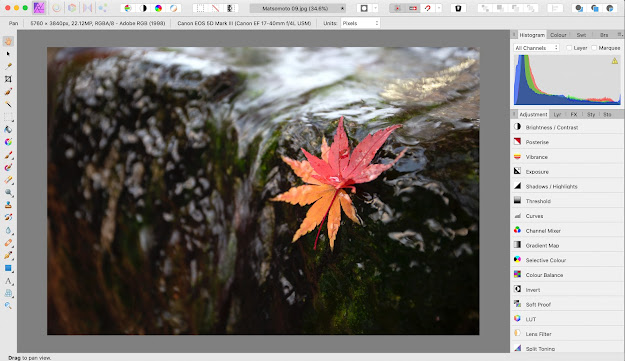 |
| Screen shot of Serif Affinity Photo |
Why do this? Like many of the students I teach at the Uni, I'm a bit tired of paying the monthly Adobe stipend - and think it would be nice to go back to an arrangement where I actually own the software, outright.
Mad? Sure! I've been using Adobe Photoshop since version 4.0 (that's about 24 years) as well as Adobe Premiere Pro and Adobe InDesign - although the latter two apps for only half that period.
Another reason prompting me to to jump ship is that although Adobe is quick to bank my monthly payments, it [apparently] doesn't pay tax. And that doesn't sit right with me. (We can discus Apple's tax arrangements at another time!).
There are so many excellent photo editing applications on the market that do the same job as Photoshop, Illustrator or InDesign. Some might say, many can do the job better...
Everyone Likes a Bargain
I have to admit that another driving reason to migrate from Adobe was a recent half price offer from UK-based Serif software for its Affinity programs: Affinity Photo, Affinity Designer and Affinity Publisher.
I'd used Affinity Photo a few years before and at the time considered it a good challenger for Adobe's product, Photoshop. On special at half price ($38) it was just too good an opportunity to pass up. And after a month of using it, I'm happy with my decision, and impressed with the huge range of features it offers - many of which are similar to what I'm used to with Photoshop. And more importantly, because of my long experience with Photoshop, it's also relatively easy to use.
On the surface, the biggest difference you'll experience with Affinity Photo is probably its Personas. The program is divided into several different editing modes, called 'personas'. These include: Photo, Liquify, Develop, Tone Mapping, and Export.
I'd used Affinity Photo a few years before and at the time considered it a good challenger for Adobe's product, Photoshop. On special at half price ($38) it was just too good an opportunity to pass up. And after a month of using it, I'm happy with my decision, and impressed with the huge range of features it offers - many of which are similar to what I'm used to with Photoshop. And more importantly, because of my long experience with Photoshop, it's also relatively easy to use.
 |
| Above: Serif Affinity Photo ships with a raft of amazing edit features, including a very capable HDR edit mode |
Develop is used for RAW processing (it's similar to Adobe's CameraRAW utility), Photo is used for everything else to do with picture editing (once outside of CameraRAW), Liquify is used mostly for 3D modelling, Tone Mapping is used for creating (impressive) HDR effects, and Export is used to set the file format, resolution, compression (where necessary) and proportions for the finished result.
Was it easy to use coming from years of working in Adobeland? Actually, Yes, it was pretty simple - even many of its keyboard shortcuts are the same as Photoshop. But what's immediately noticeable as missing is an image browser. Photoshop comes with Adobe Bridge, an app that permits fast browsing of your images, regardless of file format, folder by folder.
As it stands, Affinity Photo currently has no browser - maybe it will in future updates - so you are forced to either follow the well-worked keyboard action of File>Open, then search for the image among your filing system, or you can use use a third party browser.
As it stands, Affinity Photo currently has no browser - maybe it will in future updates - so you are forced to either follow the well-worked keyboard action of File>Open, then search for the image among your filing system, or you can use use a third party browser.
At first I was a bit stumped by this browser software shortfall - but then discovered XnView for Mac (and PC), a free application that works as fast as Adobe Bridge - plus it can be set to open the images directly into Affinity Photo - or any other third party application.
On my PC I have adopted FastStone Image Viewer - although XnView also works on Windows computers. Both are free, fast and easy to use. I'll be posting more information about using Affinity Photo shortly...
On my PC I have adopted FastStone Image Viewer - although XnView also works on Windows computers. Both are free, fast and easy to use. I'll be posting more information about using Affinity Photo shortly...

Some truly nice stuff on this website , I like it. Photoshop Tutorials
ReplyDeleteThe F8 Group: Image Making And Occasional Commentary: Subscription- Photo Editing >>>>> Download Now
Delete>>>>> Download Full
The F8 Group: Image Making And Occasional Commentary: Subscription- Photo Editing >>>>> Download LINK
>>>>> Download Now
The F8 Group: Image Making And Occasional Commentary: Subscription- Photo Editing >>>>> Download Full
>>>>> Download LINK TL
This photo text editor online is the best tool to edit your pictures. It has lots of photo filters and text effects that I like
ReplyDeleteThe F8 Group: Image Making And Occasional Commentary: Subscription- Photo Editing >>>>> Download Now
ReplyDelete>>>>> Download Full
The F8 Group: Image Making And Occasional Commentary: Subscription- Photo Editing >>>>> Download LINK
>>>>> Download Now
The F8 Group: Image Making And Occasional Commentary: Subscription- Photo Editing >>>>> Download Full
>>>>> Download LINK 7y
I have been browsing over the net for days now and boom I felt on this interesting article which helped me change my mind set , I also learn a lot about Malta country and SOMEONE DISCOVERED TIPS ON HOW TO GET A MALTA CITIZENSHIP BY INVESTMENT EASILY I've bookmark your site and furthermore include RSS. keep us refreshed all the time. Y’all don’t forget to join this for more information about the Malta Citizenship and how to acquire them easily with no stress. You can also take advantage to learn and meet many Experts who will guide you on numerous techniques for anyone who love hacking and don’t know how to go about it
ReplyDeleteSubscription-free photo editing is a game-changer! It's fantastic to have access to powerful editing tools without the burden of ongoing fees. This not only makes photo editing more accessible but also allows users to explore their creativity without worrying about recurring costs. Thanks for highlighting this valuable option. PicsArt Mod apk
ReplyDeleteThis is a best and easiestPhoto editing way
ReplyDeleteNice you can edit your photo for free with unlimited features check out reminiapkmod.net
ReplyDeleteThis is a exellent tips that you have shared in details
ReplyDelete"I completely agree with your assessment of photo editing apps. For those who want to push their creativity further, the Picsart Mod Apk is a fantastic option. It offers so much more functionality compared to the standard version, and it's been a huge help for my projects."
ReplyDeleteThank you for sharing this, I was search for picsart mod apk premium unlocked latest version and I got the latest mod version for free from picxartsapp
ReplyDeleteFantastic!
ReplyDeleteI completely agree with your perspective on photo editing apps. For those looking to elevate their creativity is an excellent choice. It provides significantly more features than the standard version, making it an invaluable tool for my projects.
ReplyDeletehttps://clippingservicestudio.com/